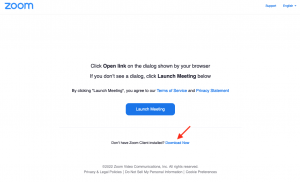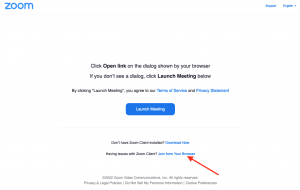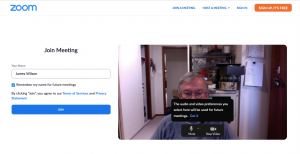First time using Zoom on a browser
You will need to download the Zoom Client – click on the “Download Now” link shown by the red arrow.
If you have any troubles getting the Zoom Client, you should be given the option to “Join from Your Browser” shown by the red arrow.
Your browser may ask you to allow the Zoom Client to use the Microphone. Click on “Allow” as shown by the red arrow.
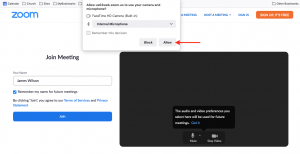 When everything is set up, you should see yourself (not me) in the window. Fill in your details and Join. You may have to wait for the President to connect you to the meeting.
When everything is set up, you should see yourself (not me) in the window. Fill in your details and Join. You may have to wait for the President to connect you to the meeting.