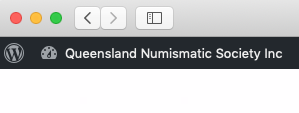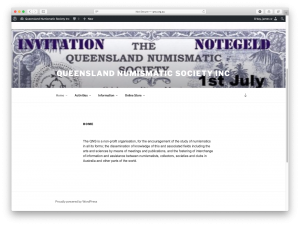QNS Website
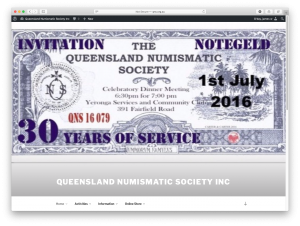 On first entering you get this screen (the image may change).
On first entering you get this screen (the image may change).
Click the down arrow to see details.
When you log in (Information -> April-2020) you will see a screen like this:
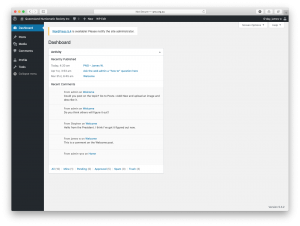
Use Posts -> Add New to enter your topic information.
Click on the name of the society (top left) to return to the web site. Also hover and select Dashboard to get back to the above screen to add posts and comments: