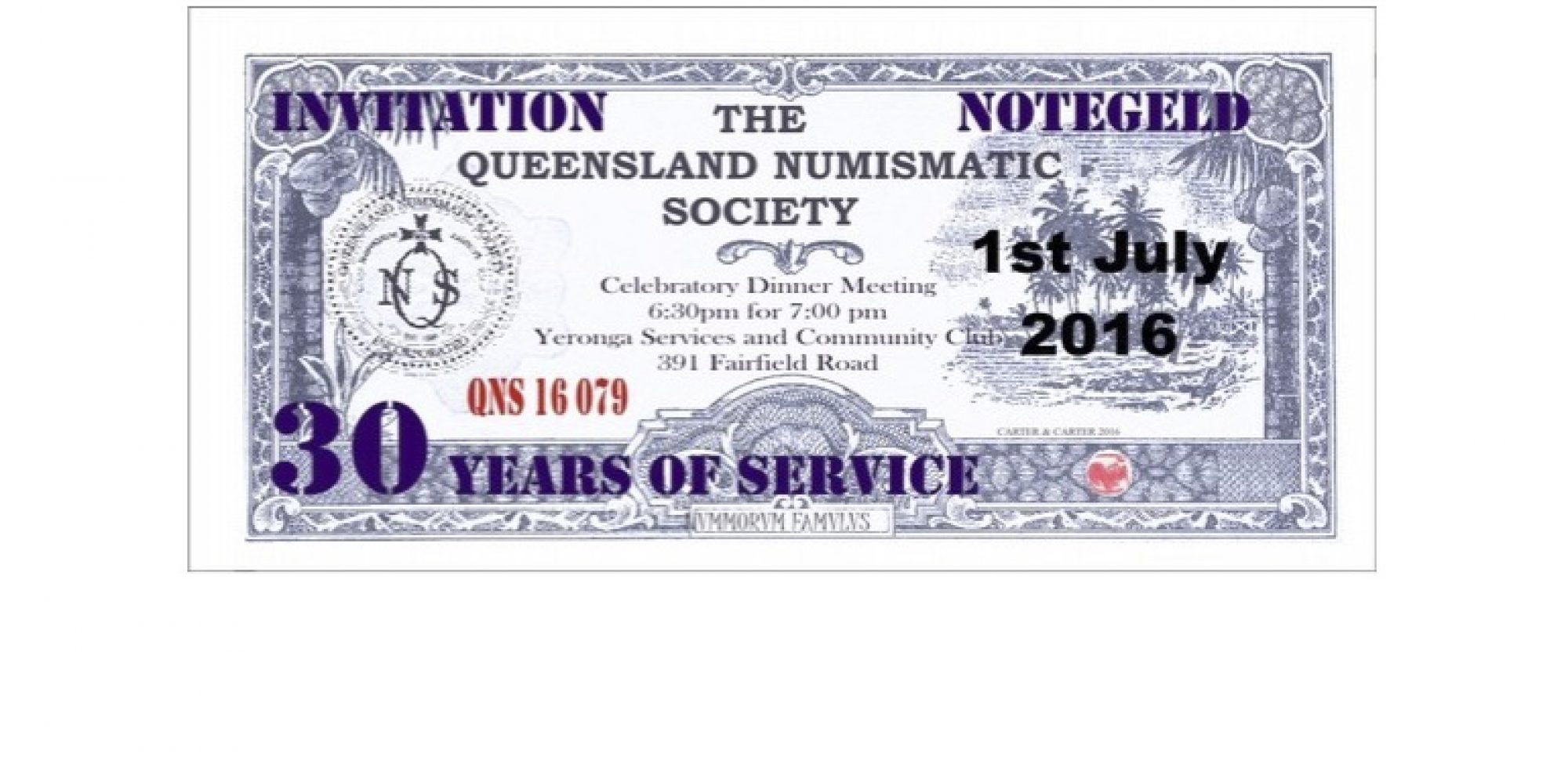First time using Zoom on a phone or tablet
Using an iPhone or iPad:
- Go to the App Store
- Search for “Zoom Cloud meetings”
- Select the Zoom application and select “GET” to begin downloading the app
Using an Android device:
- Go to Google Play
- Search for “Zoom Cloud meetings”
- Select the Zoom application and select “Install” to begin downloading the app
If you haven’t installed Zoom before clicking on the QNS link, you will get a screen something like this:
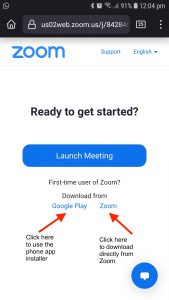
Follow the app instructions.